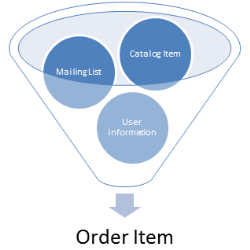Order Items
Overview
Order Items are the individual line items in an order. Order Items consist of the various catalog items, previews, finishing options, distribution channel etc..
From here on out, the users that will be correspond to the "Orderer" role as defined in the Recommended roles section.
We previously recommended the "orderer" role as:
- A consumer of products made available by marketing.
- This role is only able to view catalog items and order them.
Access Order Items
Click on the Order Management then Order Items tab.
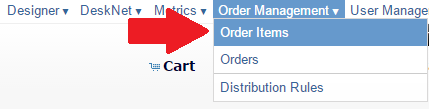
Whenever an "Orderer" adds an item to the cart, or choose to "order" a catalog item, they are effectively creating a new Order Item.
Workflows
There are three types of workflows for Order Items. The choice of which workflow is used for an order item is tied to the Catalog Item that is being ordered, as shown in the following diagram.
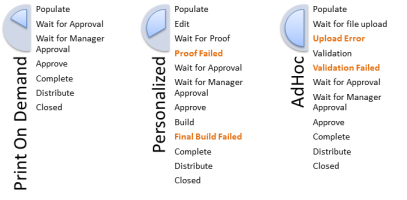
Note:
Steps highlighted in red are exception steps. In the normal workflow of jobs, the orderer will not see these steps. However, these steps are built in to allow users; both the orderer and production support, the ability to identify problems and take action.
Similarities
As you will note, there are a lot of similarities between each of the workflows. This is because all types must go through:
- The creation process (Populate).
- Submission of an order by a user.
- The approval process.
- The distribution process.
Differences
You will find differences when areas are unique to one Catalog Item or another.
Example
- Personalized Catalog Items must be 'build' prior to submission
- Or in the case of AdHoc, the file must be validated to make it is acceptable.
Hence you will see steps such as "Validation" for AdHoc, or "Build" for personalized.